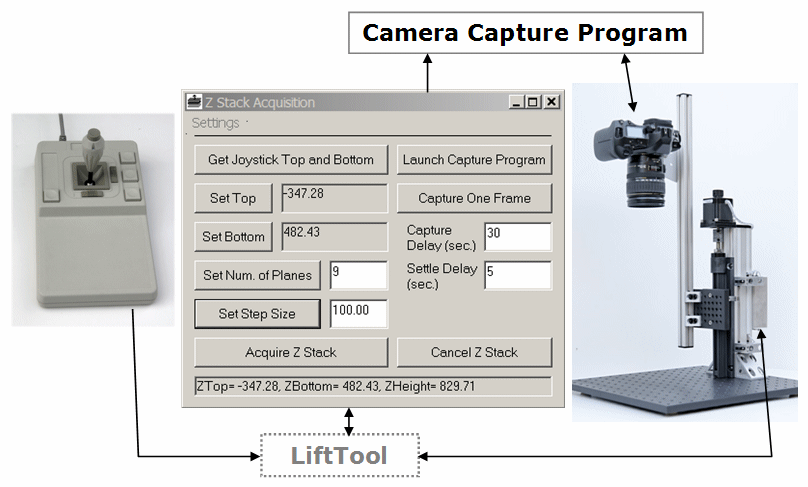
Home > ZStackTool
ZStackToolTM - Software for Acquisition of Z-Stacks of Images from Microscopes and Cameras
In both configurations detailed below ZStackTool controls two programs: LiftTool and a camera capture program. Currently four camera capture programs are supported directly: Canon Utility (including in Live View mode), Canon Remote Capture, DSLR Remote Pro and Fuji Studio Utility. In addition, the user can specify the path to any installed program and specify the key or keys to be sent to it for image acquisition. The camera capture program is used to set camera parameters and specify destination for image files.
Configuration 1 - with Motorized Lift
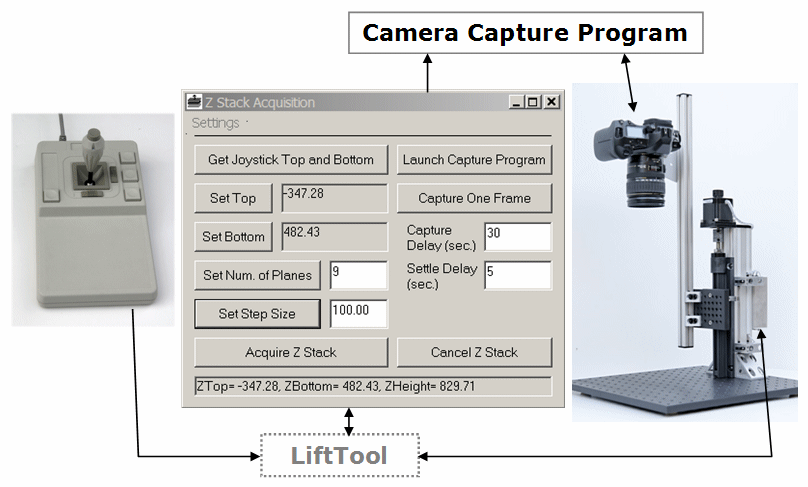
LiftTool runs in the background and provides communications with the motor controller in the Motorized Lift and optionally with the joystick. During Z-stack acquisition ZStackTool commands LiftTool to advance the lift by a given step, waits for completion of the move, then optionally waits for the system to settle, commands the camera capture program to grab an image, and waits specified amount of time to allow for image transfer and saving to file. See Image Gallery acquired with ZStackTool. The configuration shown in the picture where the camera is mounted on the motorized lift is not the only one possible. The camera can be mounted on a separate camera stand or on a stereomicroscope and the motorized lift could be used as a specimen holder.
Configuration 2 - with Focus Drive
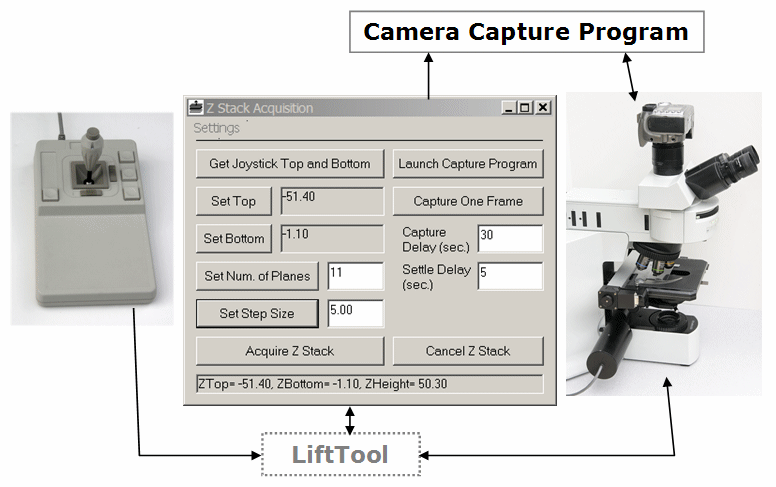
LiftTool runs in the background and provides communications with the motor controller of the focus drive and optionally with the joystick. During Z-stack acquisition ZStackTool commands LiftTool to move the focus drive by a given step, waits for completion of the move, then optionally waits for the system to settle, commands the camera capture program to grab an image, and waits specified amount of time to allow for image transfer and saving to file.
Download ZStackToolV1-2.zip as Visual Basic source code. Of course, other camera capture programs and other cameras could be used to capture Z-stacks of images. This source code can serve as an example.
Download the installation package for the compiled ZStackTool application: ZStackPackageV1-2.zip. If you have a previous version, uninstall it first. To specify a custom path to the capture program and custom keys download the source code file above and unzip it into the application directory after the installation. Then edit the following files: captureprogpath.txt and capturekey.txt; use KeyHelp.txt for the list of key codes.
Home > ZStackTool